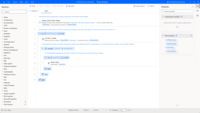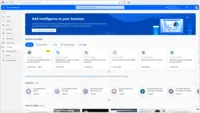Overview
What is Microsoft Power Automate?
Microsoft Power Automate is an advanced automation platform offering a range of features, including AI-powered automation, robotic process automation (RPA), business process automation (BPA), digital process automation (DPA), and process/task mining. The platform aims to empower organizations to securely automate…
Automate with Powerful Features thanks to Microsoft Power Automate
Why we need Microsoft Power Automate
Microsoft Power Automate the Powerful Platform for your workflows!
Power Automate in a tribal government setting.
Why I am Power Automate Advocate
Best low code Automation tool.
How Microsoft Power Automate Streamlined Our Workflow
What an excellent tool
1. Collecting site engineers daily time detail and pushing that detail to PeopleSoft (ERP)
2. …
Automation at your finger tips!
Microsoft Power Automate, the tool that has everyone's eye on !
Microsoft Power Automate - Really powerful!
Win in process efficiency with power automate
Seamless Integration with Office 365
Power Automate Review
Awards
Products that are considered exceptional by their customers based on a variety of criteria win TrustRadius awards. Learn more about the types of TrustRadius awards to make the best purchase decision. More about TrustRadius Awards
Reviewer Pros & Cons
Pricing
Power Automate Premium
$15
Power Automate Process
$150
Hosted RPA add-on
$215
Entry-level set up fee?
- No setup fee
Offerings
- Free Trial
- Free/Freemium Version
- Premium Consulting/Integration Services
Starting price (does not include set up fee)
- $15 per month per user
Product Demos
Power Automate Guided Tour
Product Details
- About
- Integrations
- Competitors
- Tech Details
- FAQs
What is Microsoft Power Automate?
Microsoft Power Automate is an advanced automation platform offering a range of features, including AI-powered automation, robotic process automation (RPA), business process automation (BPA), digital process automation (DPA), and process/task mining. The platform aims to empower organizations to securely automate their operations at scale by leveraging low-code and AI technologies.
Capabilities
(DPA) digital process automation through cloud flows to connect apps, data, and services.
Automates repetitive tasks using UI-based automation with (RPA) robotic process automation through desktop flows.
Ensures consistency with business process flows—the (BPA) business process automation capability in Power Automate.
Process advisor: Power Automate also includes process and task mining capabilities to analyze and optimize workflows.
AI Builder: Power Automate uses AI to automate tasks that are repetitive or time-consuming. For example, its AI can automatically extract data from documents, generate reports, or answer customer questions.
The "describe it to design it" feature allows users to create flows by simply describing them in natural language, making it faster and easier for users to create flows, to produce flows that are more likely to be used.
The Power Automate platform offers a wide range of connectors, so users can more easily integrate existing applications and systems.
Microsoft is now adding two new features to Power Automate:
Copilot, an AI-powered assistant that suggests actions, connectors, parameters, and supports flow debugging.
"Create text with GPT," an AI-powered action used to generate text for various purposes, including content creation, feedback gathering, and document information extraction.
Power Automate Process Mining (launched August 2023) - Optimizes operations and uncovers opportunities for automation.
Microsoft Power Automate Features
- Supported: (DPA) Digital Process Automation - Cloud Flows
- Supported: (RPA) Robotic Process Automation - Desktop Flows
- Supported: (BPA) Business Process Automation - Business Process Flows
- Supported: AI Builder
- Supported: Process Mining - Process Advisor
- Supported: Task Mining - Process Advisor
Microsoft Power Automate Screenshots
Microsoft Power Automate Videos
Microsoft Power Automate Integrations
Microsoft Power Automate Competitors
Microsoft Power Automate Technical Details
| Deployment Types | Software as a Service (SaaS), Cloud, or Web-Based |
|---|---|
| Operating Systems | Unspecified |
| Mobile Application | Apple iOS, Android, Windows Phone |
| Supported Countries | Asia, Australia, Canada, Europe, France, Germany, India, Japan, Korea, Norway, Singapore, South Africa, South America, Switzerland, United Arab Emirates, United Kingdom, United States |
| Supported Languages | English, Bulgarian, Catalan, Czech, Danish, German, Greek, Spanish, Estonian, Basque, Finnish, French, Galician, Hindi, Croatian, Hungarian, Indonesian, Italian, Japanese, Kazakh, Korean, Lithuanian, Latvian, Malay, Norwegian, Dutch, Polish, Portuguese (Brazil), Portuguese (Portugal), Romanian, Russian, Slovak, Slovenian, Serbian (Cyrillic script, Serbia), Serbian (Latin script, Serbia), Swedish, Thai, Turkish, Ukrainian, Vietnamese, Chinese (Simplified), Chinese (Traditional) |
Frequently Asked Questions
Comparisons
Compare with
Reviews and Ratings
(223)Attribute Ratings
Reviews
(1-25 of 32)- Access most things in the Microsoft 365 ecosystem.
- Quickly prototype web services.
- Integrate with other Microsoft Power Platform services (Power Bi, PowerApps, etc.)
- I REALLY wish I could just drop in a block of python or PowerShell code sometimes. The visual low-code things are great for moving around data but sometimes it would be faster if I could just tap out some code.
- The DOM (Document Object Model) is not entirely apparent and takes a lot of trial and error, and sometimes it's even different between different connectors. I would love to be able to just see the path to access some specific variables from earlier processes.
Prototyping workflows is very easy in Microsoft Power Automate.
It's also the best choice for sending custom cards through Teams and email.
It's the easiest way to get data from Microsoft Graph.
- I'm getting more and more impressed by the AI builder option
- Works well with the standard components in M365
- The UI keeps getting better
- Many times it doesn't feel very "low-code" or intuitive. AI builder is helping more and more.
- Workflows should have a longer lifespan in days, we have approval processes that take months and it's very annoying to fix if the instance is stopped.
- Better debugging and quick fix help
Why I am Power Automate Advocate
- invoice processing
- streamline account access certifying process and uniform email notification
- enhance calculation function thru express code
- with output details, you can easily review the flow process and adjust workflow
- well integration with other Microsoft programs such as Teams, Office etc.
- CoPilot for Power Automate makes easy to begin
- long wait time to be processed
- error message could be clearer and closer to the issue
- with GPT-4, I hope CoPilot or AI Builder can be more powerful than before in OCR
Less appropriate: predication using AI Builder.
Best low code Automation tool.
The platform is a low-code environment so I find it quite easy to use and works just perfect.
- Sending confirmation email to clients and user once the flow is triggered.
- Fetching or Dumping files from one location to another if the flow is triggered.
- Schedule flow helps to send alerts and triggers the flow at a specific interval of time to carry out the required task.
- Power Automate also be used to convert any file format to a specific file format and save it to the required location
- Provide more information about the available templates and should give step by step information's, this will help the new learners learn quickly and also should add more templates
- Can use AI when there is need for writing O queries.
- Should implement AI technology just like co-piolet in Power BI, where the user can give command and the flow should get created tailored to the requirement.
What an excellent tool
1. Collecting site engineers daily time detail and pushing that detail to PeopleSoft (ERP)
2. Weekly cross ERP data reading, Creating reconciliation report, and pushing this report to Power BI
3. Reading daily unapplied cash items from ERP systems, Pushing them to the SharePoint list, and Sending push notifications to business teams to give the details
4. Many others
- API Interaction
- UI Automation
- MS 365 tools interaction
- Reading, and sending outlook emails
- Dealing with bulky json response: There should be an inbuild json explorer so that Power Automate itself can parse the json response responded by Power Automate flow so that developer could easily digest the json
- Test logs action activity: There is no activity that can print log messages.
- Way to comment out an activity: Currently there is no way to comment out an activity. There should be a way to do so.
1. Power Automate is excellent for automating business processes on MS 365 tools such as Outlook, SharePoint, Excel etc
2. To interact with the other tools that support REST API interaction.
3. Excellent to create/train/use ML models
Less appropriate,
1. To process big data, Because it is processing data in the form of json, which has some fundamental limitations when it comes to big data
Win in process efficiency with power automate
- Easy to use
- Aesthetic interface
- Allow integration with more apps/softwares
Power Automate Review
- Email Automation
- Teams and SharePoint automation.
- Monitoring resources with API's
- Forms and Survey automation.
- Need to have more options in handling datatables in the desktop version.
- Need to fix the minor bugs that happens while running the bot.
- Debugging tool improvement
- Performance optimization
An Effective tool to automate your work
- Microsoft Power Automate is ensuring the data is accessible teams, promoting collaboration and efficient use of data.
- Microsoft Power Automate is very use ful in case of creating the flows. And schedule a task
- Microsoft Power Automate flow is very useful in case of sharing the multiple emails and sharing to required participate
- If the steps can be reduced to set up a flow
- Also platform can be more user friendly
- Every time we need to open the particular flow and then only can run it if it gets automatrd willl help
It usually not work in the scenario where the we need to automate whole process otherwise it is good to process. As no coding experience is required
If already knee deep in Microsoft licensing, it's good, if not, there are better choices.
- Frontends
- Workflows
- Rapid Application Design
- Iterative Design
- Mobile
- Licensing
- Cloud
However, Power Automate may not be the best choice for complex data transformations, highly customized workflows, real-time processing, large-scale data handling, and mission-critical, highly secure workflows. In these cases, specialized tools, custom solutions, or more robust platforms may be more appropriate to meet specific needs and requirements.
- Sending Emails based on status updates
- Connectors with other systems
- Failure back mechanism & tracking
- Time to develop complex workflows
- Code tracking
- Commenting in the steps for easy manageability
- better UI to split steps in viewable pieces
Accessible automation for simple request processes
- Automates request processes
- Moves processes from email inboxes to a public document
- Automates the compilation of a record of all requests
- The need to constantly refresh connections
- More third-party software integrations
- More auto-completing where long flows recycle information
- Better templates
- Better help resources, particularly re the more technical details like strings, numbers
- Support of non-US time zones!!!!
- Support of non-US date format!!! You're the only country that uses mm/dd/yyyy
Time invested leads to greater time savings
- Power Automate makes it easy to connecting a variety of applications together without any technical skill
- Flow history makes it easy to troubleshoot and determine where exactly a flow has failed.
- Flow checker points out errors before you move forward in a flow rather than having to test the flow and have it fail.
- While this is a product largely built for low to no code users, I find some of the errors and instructions a bit too technical and could have a few more examples.
- Copying and pasting apply to each loops or scopes is often no possible/fails.
- Make it easier to create custom connections with limited API experience.
The wonders of Power Automate
- Connecting solutions
- Data manipulation
- Automation
- Better error messaging for troubleshooting
- More non-premium connectors to compete with the premium connectors
- Clearer understanding of the limits within the flow and the ability as an administrator to adjust those limits on your environment.
Power Automate, reduce your interactions with your email beyond just using mail! then Automate all the things!
- If/then automation in the the Microsoft Office environment.
- Linking different data systems outputs to automate data chains.
- Link internal process to Internet sites and services.
- Web Flows designer needs more development.
- Process isn't always intuitive.
- Product is powerful, but requires effort to dig into.
Great product, just needs to sand off some rough edges
- "When an item is changed in a SharePoint list, do ____" - very easy to trigger massive flows of data based upon a one-field change on a SharePoint list.
- Being able to manually trigger from a Microsoft PowerApp button press to perform actions.
- Scheduled tasks - once a day, get every record in (LIST) with (Filters) and do (Stuff) to them.
- The Power Automate tool can often take upwards of 10 minutes to start a "When an item is changed" flow, which is very frustrating when the action is time-sensitive.
- The Power Automate builder's search is hot garbage - it only searches the names of the already-fetched Flows. so if you are looking for a flow with the word "Resignation" in it, you have to sit there and click "Load More", and wait ~30 seconds per click for it to fetch more data.
- The documentation is Poor at best, and even the Forums can be rather incorrect.
Coding for the Non-Coder
- Allows logic application to take User to chosen route
- Moves data in a consistent manner
- Bridges many Power Platform applications
- The UX/UI could be improved as the landing page is far too busy and is quite overwhelming at first until you realise these do not apply.
- Allows you to create automation and scripts that speed up productivity in the workplace.
- Shows an overview of the workflow and job history.
- Has lots of plug-ins with other Microsoft and third party vendors' product's.
- Would like to see deeper integration with Exchange online, specifically the plugin realizing that an email is being sent via an alias address, not the primary SMTP address. We had to do a workaround that involved creating multiple single-member distribution groups to get power to automate to differentiate different email addresses going to the same mailbox.
- The interface is slow to load at times.
Microsoft Power Automate has come a long way - it is a solid process automation tool now
- Workflow
- Email notifications
- Task management
- Approvals
- Connect to multiple data sources
- Integration difficult with on premises apps (e.g. Active Directory)
- Connectors to certain systems are not free
- Limitations on how many flows can run based on subscription
Excellent tool for automation of simple and repetitive tasks
- Simple approval workflows with mail notifications
- Seamless integration with other Microsoft products including Forms, Outlook, SharePoint etc. as well as other data sources
- Automating basic data processing tasks such as validation, transformation, and loading
- Creating complex conditional statements like nested conditions or intricate logical operations can be challenging due to UI limitations
- Cannot set breakpoints so debugging flows and understanding errors in the flow logic can sometimes be difficult especially when dealing with large and interconnected workflows
- Lack of version control features makes collaborative/team flow development difficult. It is often easier for one person/account to create a flow.
Microsoft Power Automate - Revolutionary Process Automation Tool
- AI Builder for intelligent Automation
- So many connectors for popular applications to have a seamless data transfer and easy integration
- Great connectivity and support for Microsoft office 365 applications
- Extremely easy to use and doesn’t require much technical knowledge
- Works well only with sequential processes
- Can’t change permission on SharePoint item without using a third party connector
- Allows only 250 actions in a single flow
- Maximum time allowed for a flow to be triggered is just 15 mins
Most Powerful and well integrated Automation tool
- Integration with Office 365 suite and third-party applications
- Easy to use and does not require any coding knowledge
- Any workflow could be easily integrated
- Customer support sometimes is slow
- Couple of third party applications are yet to be fully integrated with the tool
- Mobile application could be optimized more
- We can use Microsoft Power Automate to automate the most time-consuming and manual activities using pre-built AI capabilities.
- Microsoft Power Automate is great for implementing effective workflows ranging from single tasks to large-scale procedures; it will save us time and allow us to operate effectively.
- Microsoft Power Automate doesn't support starting a second flow as a continuous operation of the main flow.
- We can't rearrange the steps set for each process with Microsoft Power Automate.
Easy to Use, Well Integrated and Complete Package
- Helped under making Business Decisions.
- HR system.
- Multiple application integration.
- Some application are yet to be integrated with Power Automate.
- Add support to Linux or Mac.
Microsoft Power Automate Review
- Our Finance teams annual audit task for our Accountants.
- Finances daily and weekly A/P tasks.
- Finances monthly A/R tasks.
- It would be nice to have it linked to Teams.
- It could have the codes in laymen terms for non-IT users.
- It could have templates for daily, weekly, monthly, and annual tasks.
- Microsoft Power Automate offers benefits to automate the business activities of the organization.
- Microsoft Power Automate is a great tool for sending automatic reminders of overdue tasks.
- With the ability to transfer robust data between systems on our schedule.
- Microsoft Power Automate offers a variety of connections and capabilities for Premium customers only for an additional fee.
- I would like the customer service section to be decisive and attentive at all times.